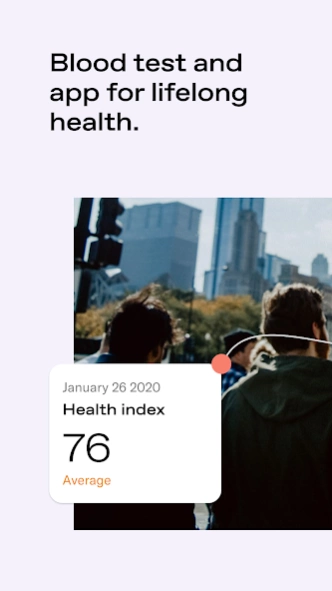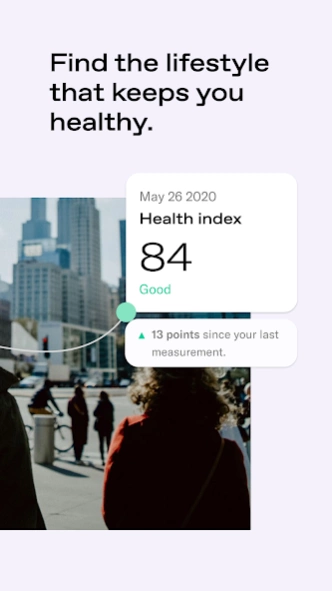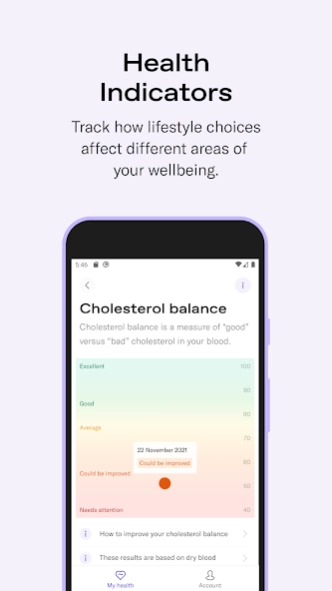My Nightingale 2.1.1
Free Version
Publisher Description
My Nightingale - Follow and improve your health and wellbeing with My Nightingale blood test.
NOW YOU CAN UNDERSTAND YOUR DEEPEST HEALTH METRICS
With My Nightingale blood test and app, track over 20 results to easily understand your current health, get research-based insights to improve different areas of your wellbeing and use the free follow-up test to see the progress you are making.
NIGHTINGALE HEALTH INDEX
This is your health status in one score. Nightingale Health Index (NHI) is affected by your lifestyle, including diet, exercise, sleep and stress levels. Small changes in these routines can improve your NHI and help aim for lifelong health.
HEALTH INDICATORS
The six indicators highlight different areas of your health. Each of the six health indicators is affected by different lifestyle choices. For example, eating healthy fats improves the fatty acid balance, whereas jogging lowers your heart age.
BIOMARKERS
The six health indicators are further broken down into 17 individual blood values – biomarkers. This enables you to learn even deeper facts about your blood and health.
FOLLOW US:
Instagram: @nightingalehealth
Twitter: @NgaleHealth
LinkedIn: Nightingale Health
TERMS:
https://nightingalehealth.com/my-nightingale-terms
PRIVACY:
https://nightingalehealth.com/my-nightingale-privacy-en
About My Nightingale
My Nightingale is a free app for Android published in the Health & Nutrition list of apps, part of Home & Hobby.
The company that develops My Nightingale is Nightingale Health. The latest version released by its developer is 2.1.1.
To install My Nightingale on your Android device, just click the green Continue To App button above to start the installation process. The app is listed on our website since 2021-12-13 and was downloaded 0 times. We have already checked if the download link is safe, however for your own protection we recommend that you scan the downloaded app with your antivirus. Your antivirus may detect the My Nightingale as malware as malware if the download link to com.nightingalehealth.nightingale is broken.
How to install My Nightingale on your Android device:
- Click on the Continue To App button on our website. This will redirect you to Google Play.
- Once the My Nightingale is shown in the Google Play listing of your Android device, you can start its download and installation. Tap on the Install button located below the search bar and to the right of the app icon.
- A pop-up window with the permissions required by My Nightingale will be shown. Click on Accept to continue the process.
- My Nightingale will be downloaded onto your device, displaying a progress. Once the download completes, the installation will start and you'll get a notification after the installation is finished.